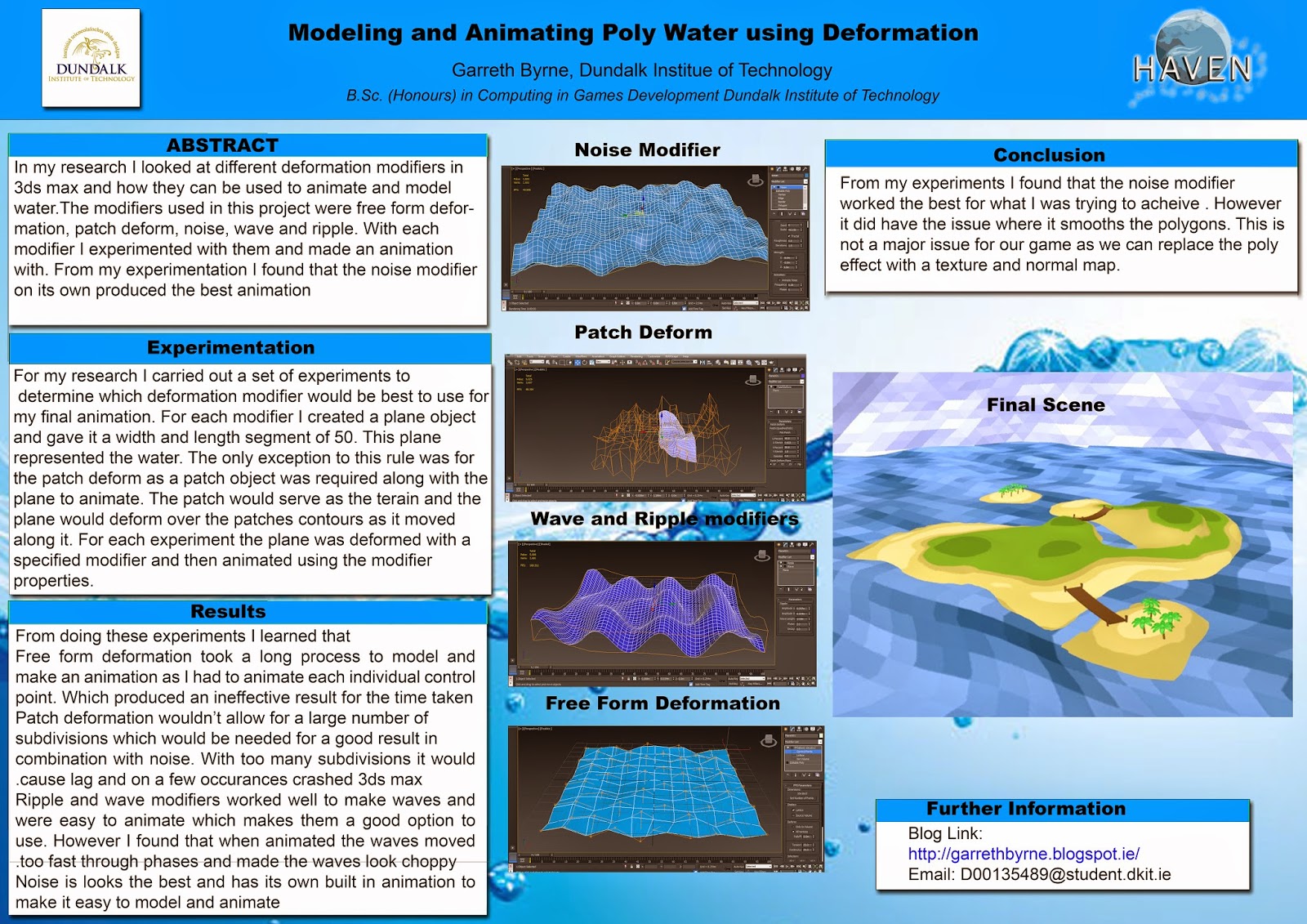Wednesday, 25 March 2015
Final Scene Process for water using noise modifier
From my research I found that the noise modifier was the best suited for my game. As a result I was able to make a scene with the game level in 3ds Max. First thing I did was create the water. Similar to my experiments I used a 50 x 50 plane and then added the noise modifier. To texture the water I took a plane from inside Blender and added a displace modifier to it and exported it. In max I imported and rendered it to texture.This will substitute the effect lost for using noise on the water. Then texture was added to the water and the water was animated using the animation roll-out in the noise modifier. The timeline was extended to 300 and the phase moved from 0 -100 in 330 frames.
Next the textured island was placed in the scene. The island was placed in the middle of the ocean and was adjusted accordingly to the wave heights. After the island was placed in a rough skybox was placed in the scene. The skybox was made in Blender from an isosphere which was exported to Max. In Max the isosphere was squashed and cut in half. The isospheres normals were then flipped.
After the skybox was placed I set up two spot lights to brighten the scene. Then a camera was placed in the scene. I moved the camera to a good vantage point to render. To render my scene I choose mental ray.
Next the textured island was placed in the scene. The island was placed in the middle of the ocean and was adjusted accordingly to the wave heights. After the island was placed in a rough skybox was placed in the scene. The skybox was made in Blender from an isosphere which was exported to Max. In Max the isosphere was squashed and cut in half. The isospheres normals were then flipped.
After the skybox was placed I set up two spot lights to brighten the scene. Then a camera was placed in the scene. I moved the camera to a good vantage point to render. To render my scene I choose mental ray.
Sunday, 22 March 2015
Evaluation and conclusions from experiments on deformation
From my experiments I found many interesting things from the modifiers I tested. I have now accessed the strengths and weaknesses of each technique I used. These experiments will help me determine what modifiers that I should use for future products.
Experiment Results:
Experiment One: Free Form Deformation
From using free form deformation I have found it ineffective to use to animate water. The reason being that you have to animate each individual control point which is very time consuming. Also as you move the control points stretching occurs when the animation is scrubbed across the timeline but does not appear when making the movements in the window. This made it frustrating as I had to go back and figure out which movement caused this stretching and fix it. Overall the time it took to make two key frames of the control points was not worth the effort. As the animation looked too static and unrealistic. I would not recommend using free form deformation to animate things like water.
Experiment Two: Patch Deformation
Using patch deformation resulted in a lucky find when it came to noise. Before starting this project I wasn't looking at noise as a possible technique to use. By using the patch deform I really liked the effect it had on the plane. The only issue I had was that I was not able to subdivide the quad patches as much as a plane. This was because it kept crashing my 3ds Max when I subdivided too much. This resulted in me losing the maximum impact noise could have on the patch. This was ultimately the reason I moved away from using it for my final model.
Experiment Three: Noise Modifier
As I mentioned earlier I used the noise to deform the patch object. Here instead of the patch I used a plane which enabled the subdivisions that I wanted. I was very impressed with how the noise looked and the control I was given. I was really impressed with its built in animation process. This made animating very easy and produced an effective animation to simulate water movement.
Experiment Four: Wave and Ripple Modifiers
Before going into this I expected that the wave and ripple modifiers to produce the best results. However on their own the effect was a bit lack luster. Only when they were combined did the water look realistic. Both modifiers were easy to adjust and animate. To animate it only required adjusting the phase on one of them on the timeline as it would edit the other one along with it.
Experiment Five: Using the best of best
In this experiment I tested out the three modifiers that produced the best results. These being the wave, ripple and noise. I expected by combining all three that I would get the best effect. However this was not the case. This was because the phases from the noise was fighting with the phases in the ripple and wave. This resulted in parts of the water moving too fast and making it look like a rough choppy ocean. This was the effect I wanted to avoid as I wanted a nice calm ocean.
Conclusions:
From my experiments I have found out that the noise modifier on its own would be best to use for my final project. The noise modifier produced the best result and offers the ease and control that will help me make an effective animation. The only issue with the noise is that smooths the object. This will make me lose the poly art effect but this can be fixed by applying a poly art texture and bump map to the plane. This won't be a major issue in the game I am making as the player will never be able to go into the water.
Saturday, 21 March 2015
Final Experiment: Combining noise,wave and ripple modifiers to animate water
From my previous experiments I have found that the noise, wave and ripple modifiers worked best to animate the water. From this I have investigated how all three modifiers combined would look. I carried out the experiment in the same way I did my previous experiments. I created a 50 x 50 plane so I could get a nice amount of bumps with the noise. I added the wave and ripple modifiers and adjusted their amplitudes and wave length parameters. I only raised them a small amount as the noise was creating most of the big waves.
Experiment 4: Using wave and ripple modifiers to animate water
This experiment is to use the wave and ripple modifiers. First I tested them individually and then combined them together. First I tried out the wave modifier and applied to a plane object. The wave modifier allows you to add a sine wave and cos wave to the object deforming its shape. To animate this I just increased its phase at frame 100.
The next step was trying out the ripple modifier and apply it to the plane. Similar to the wave the ripple has two aptitudes that can be adjusted to make a ripple effect. The animation process was the same as the wave modifier.
The last step was to combine both this modifiers on a single object and animate to see the effect. By combining them we get a more effective animation to simulate water. However it is not as nice as the noise for this reason it would be worth investigating combining the three modifiers together.
Experiment 3: Using just noise to simulate water
After my last experiment I was pretty impressed with how the noise looked to create ripples in water. So I decided to create an animation with just noise on a plane and see the result. This approach I created 50 x 50 plane object and added a noise modifier to it. In the noise parameters I adjusted the parameters to get a nice look. I noticed since I put a lot more segments into the plane than the patch so I had more control of the shape.
To animate the noise was really straightforward as there is an animate noise check box in the modifier. When the check box is ticked it creates an animation from phase 0 to 100. The amount of phases it plays is determined on the maximum frame length you have on your timeline. The animation was really good and was easy to make. The motion looks like waves on a calm ocean which is the exact effect I am looking for.
To animate the noise was really straightforward as there is an animate noise check box in the modifier. When the check box is ticked it creates an animation from phase 0 to 100. The amount of phases it plays is determined on the maximum frame length you have on your timeline. The animation was really good and was easy to make. The motion looks like waves on a calm ocean which is the exact effect I am looking for.
Experiment 2: Using patch deformation and noise to animate water
For my second experiment I explored the option of using patch deformation with the combination with noise. Firstly I created a quad patch and gave it a five length segments. I then added a noise modifier to the object. The noise modifier allowed me to deform the patch into a bumpy environment. There are many parameters to mess around with to get the look you are trying to get. I mainly put my values in the x and z for the strength. To get the best look I would recommend turning the fractals on and adjusting the iterations and scale as it adds to the effect.
After the patch is made we want to use it to deform a plane object. Create a plane object and give it length segments of 50. Then apply the patch deform modifier. There are two types of patch deform modifiers in the roll out, the world space one and the object space one. For this we want the object space.Then we want to select the patch we just made.
Now when we adjust the U percent the plane will move across the patch like water. For my plane I increased the U stretch to increase the size of the plane. Now with that in place it can be animated. To animate it I just moved it to the back of the patch and adjusted the U percent value to pass the end at frame 100.
From the animation we can see that the motion is very fluid and looks good as a wave.
After the patch is made we want to use it to deform a plane object. Create a plane object and give it length segments of 50. Then apply the patch deform modifier. There are two types of patch deform modifiers in the roll out, the world space one and the object space one. For this we want the object space.Then we want to select the patch we just made.
Now when we adjust the U percent the plane will move across the patch like water. For my plane I increased the U stretch to increase the size of the plane. Now with that in place it can be animated. To animate it I just moved it to the back of the patch and adjusted the U percent value to pass the end at frame 100.
Experiment 1: Using free form deformation to animate water
In order to decide which modifier or modifiers were best I carried out some simple experiments using different modifiers. The first experiment was with free form deformations in the form of box deformation. Firstly I created a plane object then added a free form deformation box modifier to the plane. The box deformation allows the user to adjust the amount of control points for the object. I created a plane that was 10 x 10 and added 10 x 10 control points onto it. Leaving 2 control points in the y direction as that was the minimum that was allowed to be done.
With the control points made I then started moving the them into place to try and recreate chunky ripples in water. This was a long process as I needed to move each control point individually. I generally went with every second point down and the other one up.
With the model made next step was to animate the water. To do this I had to animate each control point and key frame it. This as you can imagine was a lengthy process even just to make one movement to test it out to see how it looked. I added a water texture to the image which I made to see how the animation looked using mental ray. After one sequence I found that some stretching was occurring during frames which was not ideal for the animation. From the short render you can tell that the animation isn't very effective especially with the time taken to do it. If I were to do another couple of sequences the time it would take to make another one would not have worth it. The results from this experiment is that I should not use free form deformation to animate the water for our game.
With the control points made I then started moving the them into place to try and recreate chunky ripples in water. This was a long process as I needed to move each control point individually. I generally went with every second point down and the other one up.
With the model made next step was to animate the water. To do this I had to animate each control point and key frame it. This as you can imagine was a lengthy process even just to make one movement to test it out to see how it looked. I added a water texture to the image which I made to see how the animation looked using mental ray. After one sequence I found that some stretching was occurring during frames which was not ideal for the animation. From the short render you can tell that the animation isn't very effective especially with the time taken to do it. If I were to do another couple of sequences the time it would take to make another one would not have worth it. The results from this experiment is that I should not use free form deformation to animate the water for our game.
Thursday, 19 March 2015
Researching deformation modifiers to make a water animation
For my college project I was tasked with creating a symposium research topic for an advanced 3d concept. For my project I decided to investigate deformations and how they could be used to model and animate water. The reason I am making water is for my final year project which requires my team to make a game based on the theme of well being enhanced technology. Our game is called Haven. In this game you play as yourself and you have have to complete a serious tasks which involve interacting with animals in our game. The point of this interaction is to try engage empathy with player and get an emotional response back from playing. The idea is that the player will be playing the game in a therapy session alongside a therapist who can make evaluations of the players activities. We have chosen to use a poly style art for our art style. This is child friendly and appeals to all audiences. For this reason I needed to model and animate poly water and I have chosen to do so using deformation modifiers. Deformations have been used for animation before with great success but I haven't found much people who tried to use them for water. I will be looking at various deformation modifiers: Free form deformation, patch deformation, noise, wave and ripple. Since I am a mainly a computer programmer and a student I have limited knowledge and experience in animation. I will be looking at which techniques I personally found best making the water and animating it for my work.
Subscribe to:
Comments (Atom)